
Bitcoin Checkout has arrived letting you pay Payza merchants in Bitcoin for all your purchases, so now the big question is, how does it work?
Using Bitcoin Checkout is simple and fast, whether you already have a Payza account or not. Here’s how it works for existing Payza members. If you don’t already have a Payza account, the process is almost exactly the same, but you’ll need to use the Guest Checkout option to sign up and pay in one easy step.
On the checkout screen, like with any Payza payment, start by entering your Payza account email and password. Next, when selecting the payment method, you will now see a Bitcoin option along with the standard Payza e-wallet and Credit Card options. Select the Bitcoin payment method, then on the next screen review the details, enter your Transaction PIN and click “MAKE PAYMENT”.
You’re almost done, with Bitcoin payments there’s just one extra step to complete. After you confirm the purchase, you will need to manually send your bitcoins to the merchant in order to complete payment. Here’s a look at the instruction page you’ll see when completing a Bitcoin payment:

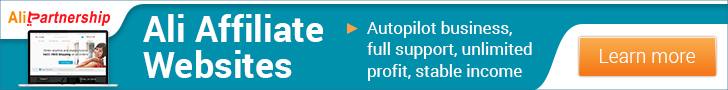


















YoBit lets you to claim FREE CRYPTO-COINS from over 100 unique crypto-currencies, you complete a captcha one time and claim as many as coins you want from the available offers.
After you make about 20-30 claims, you complete the captcha and keep claiming.
You can click claim as much as 30 times per one captcha.
The coins will safe in your account, and you can exchange them to Bitcoins or Dollars.