
Payza is pleased to announce that bank transfer deposits and withdrawals are now available using U.S. bank accounts. The new options give any member with a U.S. bank account a low cost and convenient way to transfer funds into and out of their Payza accounts. What’s more, for a limited time if you initiate a Bank Transfer deposit from a U.S. bank account for $200 USD or more, Payza will waive the deposit fee!
While bank transfer transactions were previously available, we had briefly suspended the service in order to implement updates and improvements. Now that the service has been improved and re-implemented, there is a new procedure for deposits specifically.
Bank transfers withdrawals still follow the same procedure, found here, and any U.S. bank accounts already connected to your Payza account for bank transfers will remain connected. If you do not have a U.S. bank account connected to your Payza account for bank transfer deposits and withdrawals, the instructions can be found here.
When you are ready to initiate a bank transfer deposit from a U.S. bank account, here are the steps you’ll need to follow:
- Log in to your Payza account.
- Click on the Add Funds tab on the top menu then select “Bank Transfer”.
- Complete the information to indicate which account you’d like to use and how much you’d like to deposit.
- Review the details, enter your Transaction PIN and complete the transaction.
Up to this point the procedure that many of you are familiar with has not changed. Here is where the new procedure differs from the old method:
- Once the transaction has been initiated in your account, you will receive an email from Payza asking you to confirm the transaction.
- Review the email (note: if you do not immediately receive an email, please check your spam/junk folder).
- Ensure that the information in the email is correct and confirm your deposit by clicking on the appropriate link.
If you do not already have a U.S. bank account connected to your Payza account for bank transfers,connect one today to get started!

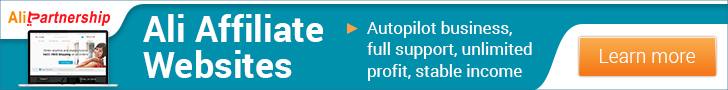


















0 comments
Post a Comment