
Payza members in Europe now have a new, simplified process to add funds to their accounts using bank transfers. We’ve made it as simple as possible to create a bank wire or bank transfer deposit. If you live in a Single Euro Payments Area (SEPA) country, you won’t even need to connect your bank account to your Payza account, that’s how easy we’ve made it!
We’ve also made it easier for members everywhere to complete a Bank Account deposit. Now when you set up this type of transaction our system is able to complete most of the information for you. You no longer need to first select whether you wish to make a Bank Transfer or a Bank Wire deposit, simply indicate the country your bank account is located in and our system will automatically generate the form for the deposit type available.
The process for Bank Transfer deposits from accounts in Europe has been further streamlined making it faster and easier than ever to Add Funds by Bank Transfer. Instead of connecting a bank account to your Payza account, you’ll just need to let us know which country your bank account is from and how much you’d like to deposit. Payza’s system will create the transaction right away and you can complete it in person, by phone, or online, depending on the services your bank offers.
“Payza is a global company, and we’re committed bringing the best possible experience to every region we serve,” said Firoz Patel, Vice President of Strategic Partnerships and Corporate Affairs. “We saw an opportunity to improve our services for members in Europe and acted on it. We’re constantly looking for ways to offer our members more, wherever in the world they happen to be. At Payza, we have an incredible team that is able to pounce on these opportunities and seamlessly integrate them into our platform.”
If you live in a SEPA country simply follow these instructions to set up a bank transfer deposit:
- Log in to your Payza account and click on the “Add Funds” tab.
- On the Add Funds screen, select “Bank Account”.
- Select the country your bank account is located in, select your currency, and enter the amount you wish to deposit. Click “Next”. *
- Review the details of your deposit and click “Add Funds”.
Once you have completed these steps, you’ll be presented with instructions to give to your bank in order to complete the deposit. You can complete the deposit by bringing the instructions to a teller in person, or by using your bank’s phone or online banking services.
*Note: For some countries, you may be asked to validate your identity by entering a phone validation code. Select whether you wish to receive the code by voice call or SMS and enter the phone number you wish to use. On the next screen you will be asked to enter your validation code.

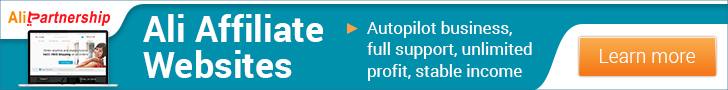


















0 comments
Post a Comment