Two-factor Authentication (2FA) is a security measure used to confirm the identity of an account holder. It is an extra security step to prevent an individual who is not the user of an account from accessing or transferring funds.
2FA is implemented by the use of two factors; something you know (password) and something you have (your cell phone). Since it is not likely that an intruder would have access to your cell phone, as well as know your password; this will protect your account from being compromised.
SolidTrust Pay uses Two-Factor Authentication to add additional security for withdrawals from your account by ensuring that you are the one actually making the withdrawal. This is done by verifying additional information that only you have.
Here are the steps for enabling 2FA on your SolidTrust Pay account.
First, log in to your SolidTrust Pay account. Go to the Security Zone drop down menu, and click “Two-Factor Auth Settings“.
Once your are here, read through the instructions thoroughly to ensure you do not miss anything. It is important to make sure that your phone number is correct and includes your country code. Once you have verified your phone number, you may download one of the 2FA apps on your smart phone.
After you have downloaded the app, Click Start Two-Factor Authentication Setup, and then Send SMS confirmation code. You will receive an SMS message with a Two-Factor Authentication setup code. Enter this code in the SMS confirmation code box, and click Enable Two-Factor Auth.
Once you have entered your SMS confirmation code, open the app you have downloaded and scan the bar code.
After your have scanned the bar code, your Two-Factor Authentication is enabled! The authenticator code will come up on your app, and this will be the code that you use when needed. For security reasons, the code will update every 30 seconds. Please ensure that you use the most recent code. Here is an example of a code from the Google Authenticator App.
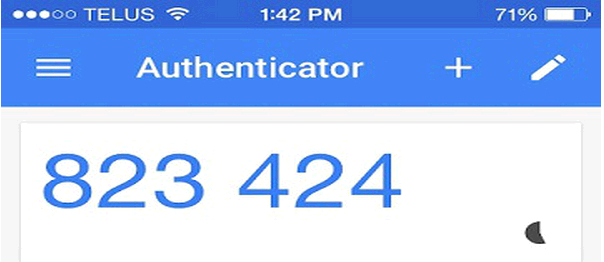
Remember, Two-Factor Authentication is in place to keep your funds safe.

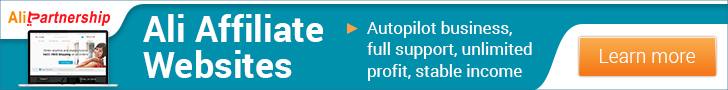





















I can't access my 2fa. I already set it up in my STP account. Now am trying to link my bitcoin wallet to my STP account and I can't. Can somebody plz help. I don't remember which app I used